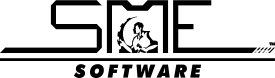Sales Commission Tracking
Let SMARTer Manager™ sales commission software does the tracking work for you. Track your sales commissions using the method that works for you.
Whether its outside sales or inside sales we have the ability to track it, split it and pay it and you have total control!
When defined by you, all commissions paid can be recorded against a job’s total cost.
Whether tracking commissions by the job, customer, a percentage of total sales, or by a given period of time, the guesswork is gone with SMARTer Manager’s™ sales commission software.
Features and Benefits
- Assign reps to customers.
- Split commissions between multiple reps.
- Automatically calculate commission.
- Automatically generate commissions to pay or manually enter them.
- Track 1099 sales reps.
- Customize commission rates
- Automatically assign a rep to a customer.
- Assign a sales rep on the fly.
- Assign multiple sales reps to a single customer.
- Company-wide sales reps.
- Track by job, customer, a percentage of total sales, time period and more.
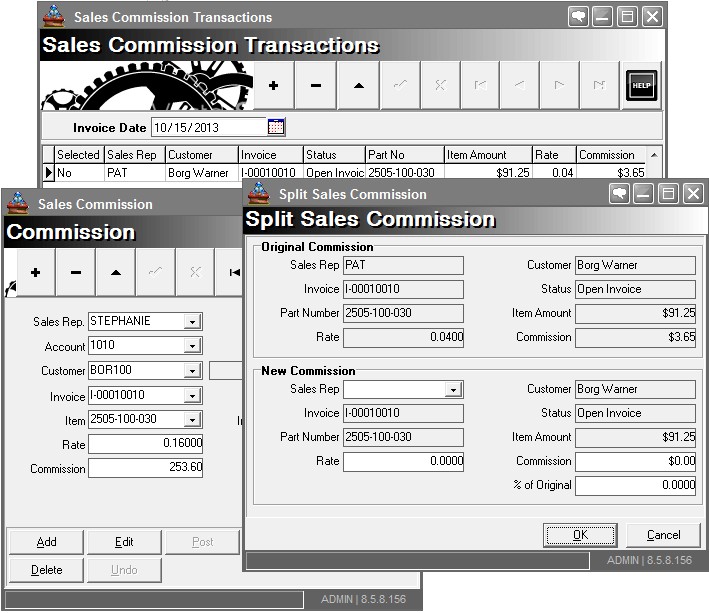
Sales Commission Transactions
In the Sales Commission Transactions window, you can add and edit commissions, generate commission payables, and split commissions.
A sales commission is similar to any other payable. Therefore, you must add all salespeople in the Vendors window before you can add and pay a commission. Once a salesperson is associated with a specific customer, SMARTer Manager automatically generates the commission record, which you can then access in the Sales Commission Transactions window. In the transaction window you can modify the commission or leave the commission as generated and send it to the Accounts Payable module.
Generating sales commission payables
You can generate a payable for any sales commission at the time you add the commission or at a later time. When you generate a commission payable, the payable invoice appears in the Payment Selection window, where you can then pay the commission by check or by electronic funds transfer.