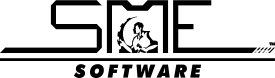Customized Business Intelligence Views
Creating manufacturing dashboards in SMARTer Manager
SMARTer Manager™ includes a dramatically enhanced, and completely configurable, user interface. It is impossible to predict what data, which format, or how frequently users may require specific information. The ability to retrieve this knowledge about the daily operational status of your enterprise’s activities is very powerful.
The customizable dashboard interface is ideally suited to management and power users with a high need for accurate real-time data. The customizable intelligence views allow users at every level in the company to visually construct tailored and graphical views of the data that’s most important to them and retrieve vital information specific to their job functions.
The SMARTer Manager business intelligence view interface includes three major functional areas. Beginning on the left, we use a familiar web browser style interface that allows the user to see all available views, or create a list of Favorite views.
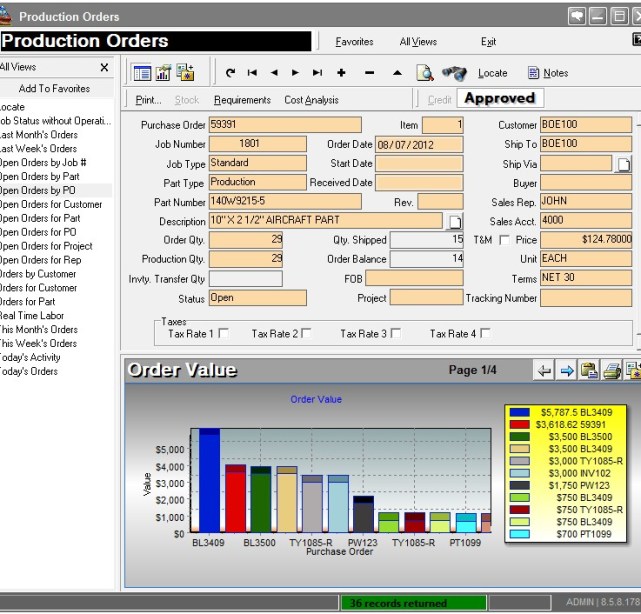
With the customizable business intelligence interface feature of SMARTer Manager, better decisions can be made faster. Views are also part of our comprehensive security model, so a user will see only those views assigned specifically to the user’s security area, such as Order Entry, Sales, or Management. The top pane of the window is the data view. Included are the fields selected by the user when the view was created. During the dashboard data view creation, you can specify sorting and grouping options as well as calculated and summed fields. When the view is run it is possible to dynamically sort multiple fields in any combination of ascending or descending order and drill down functionality. Detailed records and multiple records give the user a quick overview of the data for grouping and analyzing.
Finally, the lower pane shows the details directly related to the current record in the view. For example, when viewing production orders, the detail area will show related shipments, work centers, job costs, etc.
Graphical representations of the data are also viewed in this section, creating powerful and robust visual tools.